This guide will help you on how to buy any of our products effortlessly. so follow bellow guide to get started:
- Look for your required product and click add to cart , see image bellow:
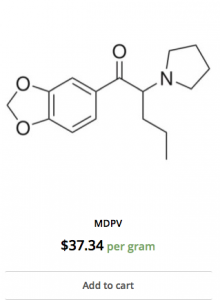
You can select as much products as you want and add them to cart, meanwhile you can as well select few of them only.
2. When done, you click the “cart” button at top right corner of the our website as shown in the bellow image:
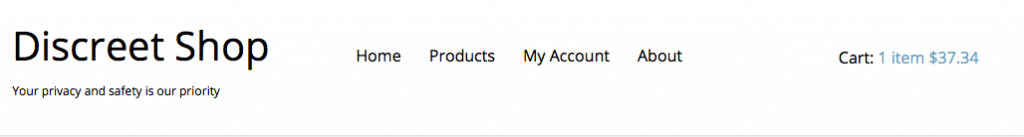
You have to click where you see the price and the amount of items added to the cart already.
3. Once you have clicked the cart button, you will be presented with something like the bellow image, you can update your quantity there, by adding or removing items in your shopping basket.
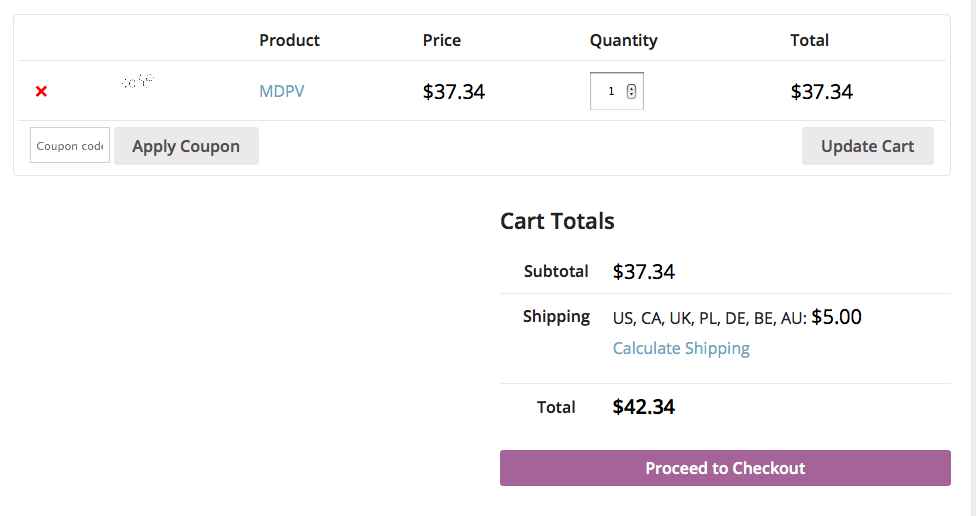
when you are satisfied with your current product settings, then you click the “Proceed to Checkout”.
4. On the checkout page, you will see the currently available payment methods, some payment methods require minimum order amount, like Western Union payment which requires the minimum of 300$ for illegibility. read more about payment on payment page
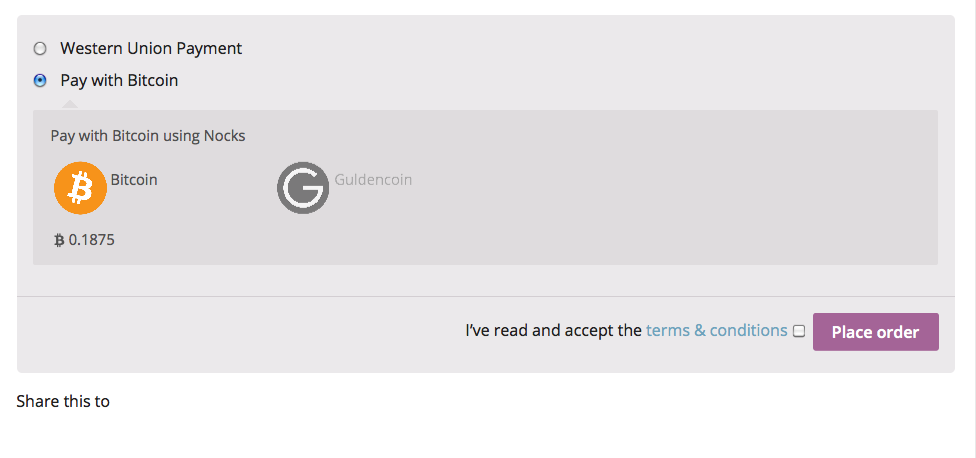
At this point, make sure your bitcoin wallet is ready to send out some payment, the exact price you need to send in Bitcoin will be shown on the checkout page, as presented in the sample image above, one ready, accept our terms and conditions and click on place order.
5. You will be present to our payment page, as in the image bellow, you will find two valuable information on this payment page, which are the bitcoin address you need to use and send the payment, located at the right section of the page, along with the exact amount you need to send in BTC; you will also see the time you have to make the payment, payments will be verified instantly after just one confirmation !.

Once done, it will show you the Thank you message and send you back to your account section, leave the rest to us as we handle the shipment.
if in case you have any questions, please use the support section to send us a ticket
How to order research chemicals online discreetly with pictures
Comments are closed, but trackbacks and pingbacks are open.